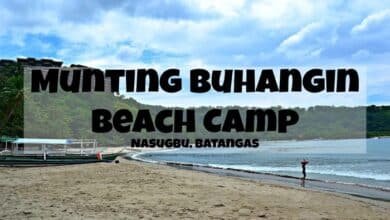POE Trade Macro: A Comprehensive Guide for Efficient Trading in Path of Exile
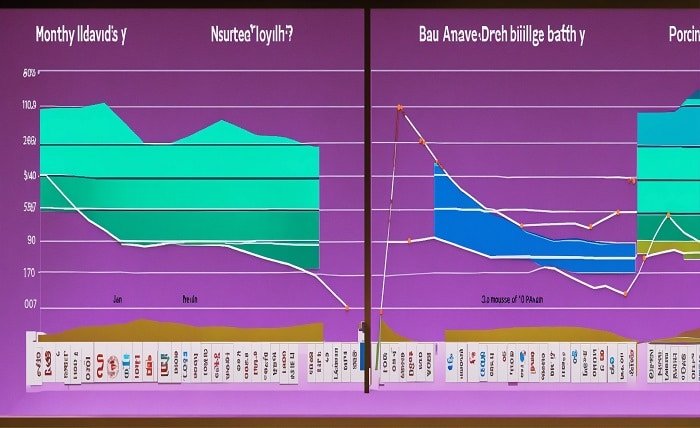
Introduction
Trading in Path of Exile (POE) can be a complex and time-consuming process. With the introduction of POE Trade Macro, players now have an efficient tool to streamline their trading activities. This guide will walk you through everything you need to know about POE Trade Macro, from setting it up to mastering its features.
What is POE Trade Macro?
POE Trade Macro is a powerful tool designed to simplify the trading process in Path of Exile. It integrates with the game’s interface, allowing players to quickly price-check items, search for trades, and automate certain trading tasks. This tool enhances the overall trading experience by providing real-time market data and price evaluations.
Why Use POE Trade Macro?
The primary reason to use POE Trade Macro is efficiency. With this tool, you can instantly price-check items, ensuring you never underprice or overpay for goods. Additionally, POE Trade Macro saves time by automating repetitive tasks, allowing you to focus more on gameplay and less on managing trades.
Setting Up POE Trade Macro
Setting up POE Trade Macro is straightforward. First, download the latest version from the official GitHub repository. Follow the installation instructions provided, which typically involve unzipping the file and running the executable. Once installed, configure the macro settings to suit your trading preferences.
Key Features of POE Trade Macro
POE Trade Macro offers several key features that enhance the trading experience. These include:
- Price Checking: Instantly check the market value of any item.
- Trade Search: Quickly find potential buyers or sellers.
- Automation: Automate repetitive trading tasks.
- Customization: Tailor the tool to fit your specific needs.
How to Use POE Trade Macro for Price Checking
Price checking with POE Trade Macro is simple. Hover over an item in your inventory and press the designated hotkey. The macro will display the current market value, providing you with accurate pricing information. This feature is invaluable for ensuring fair trades and maximizing profits.
Searching for Trades with POE Trade Macro
Finding trades is easy with POE Trade Macro. Use the built-in search function to locate items or currency you need. Enter your criteria, and the macro will present a list of potential trades, complete with pricing and availability. This feature helps streamline the trading process and ensures you find the best deals.
Automating Trades with POE Trade Macro
One of the standout features of POE Trade Macro is its ability to automate certain trading tasks. Set up automated responses to trade offers, create custom macros for frequently traded items, and reduce the manual effort required to manage trades. This automation significantly enhances trading efficiency.
Customizing POE Trade Macro
Customization is a key aspect of POE Trade Macro. Adjust the settings to match your trading style, including hotkeys, notification preferences, and interface layout. By tailoring the tool to your needs, you can maximize its effectiveness and improve your overall trading experience.
Tips and Tricks for Mastering POE Trade Macro
To get the most out of POE Trade Macro, consider these tips and tricks:
- Stay Updated: Regularly update the macro to access new features and improvements.
- Learn Shortcuts: Familiarize yourself with hotkeys and shortcuts to speed up trading.
- Use Filters: Apply filters to narrow down search results and find the best deals.
- Monitor Market Trends: Keep an eye on market trends to make informed trading decisions.
Common Issues and Troubleshooting POE Trade Macro
While POE Trade Macro is a robust tool, users may encounter occasional issues. Common problems include compatibility errors, outdated versions, and configuration mishaps. If you experience any issues, consult the official documentation and community forums for troubleshooting advice and solutions.
Conclusion
POE Trade Macro is an indispensable tool for any serious Path of Exile trader. By streamlining the trading process, providing accurate market data, and offering automation features, this macro enhances the overall trading experience. With the tips, tricks, and insights provided in this guide, you can master POE Trade Macro and take your trading to the next level.
FAQs
1. What is POE Trade Macro?
POE Trade Macro is a tool designed to simplify and streamline trading in Path of Exile by providing real-time market data, price checks, and automated trading features.
2. Is POE Trade Macro safe to use?
Yes, POE Trade Macro is widely used by the Path of Exile community and is considered safe. However, always download it from the official GitHub repository to avoid malicious versions.
3. How do I install POE Trade Macro?
Download the latest version from the official GitHub repository, unzip the file, and run the executable. Follow the provided installation instructions to complete the setup.
4. Can POE Trade Macro automate trades?
Yes, POE Trade Macro can automate certain trading tasks, such as responding to trade offers and managing frequently traded items, to enhance trading efficiency.
5. How do I update POE Trade Macro?
Regularly check the official GitHub repository for updates. Download and install the latest version to access new features and improvements.